Frequently asked questions
Any questions about how Onroute Extra works? Take a look at our frequently asked questions for answers.
What will I get points for?
You get points for every qualifying purchase at Onroute Truckstops.
- £1 spent in the cafe, shop, on parking or showers = 5 points
- 10 litres of diesel = 1 point*
- 1 litre AdBlue = 1 point*
- 1 litre Renewable Diesel (HVO) = 1 point*
You can only collect points for fuel and AdBlue if you pay via a fuel card.
How much is a point worth?
- One point = 1p
- 100 points = £1 at Onroute Truckstops
- 100 points = 80p worth of Amazon vouchers
How many points do I need to get a £10 Amazon voucher?
1,250 points = £10.00 Amazon voucher
How do I collect points?
In-store
You get a unique QR code when you register on the Onroute Extra app.
Your unique QR code can be found on your app.
Simply scan your QR code to collect points every time you make a purchase in-store at any Onroute Truckstop.
For app food orders
Points get added automatically for all app food orders.
Fuel and AdBlue
If you draw fuel at our sites please provide your fuel card number to collect points. The fuel card must be allocated to a named driver, not a vehicle.
For fuel and AdBlue purchased by a fuel card, points will be added automatically but may take up to 48 hours to appear on your account.
n.b. Don’t forget to update your fuel card number on the app if it changes.
Can I collect points if I pay for fuel or AdBlue with a debit or credit card?
You can only collect points for fuel or AdBlue if you pay via a fuel card.
What can I spend points on?
You can redeem points against any qualifying purchase in-store at any Onroute Truckstop including parking and showers.
Minimum spend = 100 points/£1.00.
Please note points cannot be used in conjunction with SNAP.
Points cannot be redeemed against fuel or AdBlue purchases.
How do I redeem my Onroute Extra points?
In-store
Simply present your QR code when you pay at the till to redeem points against your purchase.
Order at table
To redeem your points when you order at table, simply convert them into a voucher and use the voucher when you pay.
How do I convert points to Onroute vouchers?
To convert points to vouchers, go to your Onroute Extra account and select Convert to Voucher.
The vouchers will appear in your wallet.
Points can be converted in multiples of 100 e.g. 100 points = £1.00.
How do I convert my points to use on Amazon?
Fill out our online form and your Amazon voucher will be emailed to you.
1,250 points = £10.00 worth of Amazon vouchers
How can I check my account?
You can view points collected in Your Account on the Onroute Truckstops app. Points converted to vouchers will show in your Voucher Wallet. You can also see a history of vouchers spent in your Voucher Wallet.
Can I collect points if I do not have my phone?
When you register you are allocated a unique QR code and a six figure identity number. If your phone is prone to running out of charge, or if you don’t always carry it with you, print your QR code or make a note of your identity number and keep these with you to use instead.
Can I change my details on my account?
Yes, you can log into your account and change your details.
What if I lose my phone - will I lose my points?
Your data is stored on a secure third-party database. If you lose your phone, you can re-download the app and log into your Onroute Extra account to access points collected and vouchers etc.
What if I forget my password?
If you forget your login details simply use the Change Password option to set a new password.
Can I get points for using the washing machines?
You do not get points for using the washing machines.
Can I get points for using the truck wash?
You do not get points for using the truck wash.